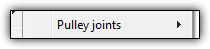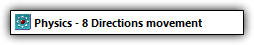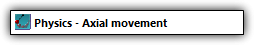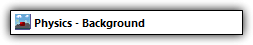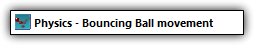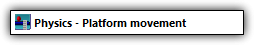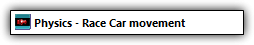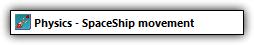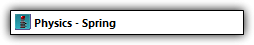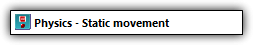Main menu:
Clickteam Fusion Physics Reference Guide
Clickteam Fusion, the successor to Multimedia Fusion 2, has a built-in physics engine based on the Box2D engine. This new engine may be slightly overwhelming to new users of Box2D so a reference guide and workable examples have been created to help users with the physics engine in Clickteam Fusion.
Quick Links:
As mentioned above, Clickteam Fusion comes with a built-in physics engine based from Box2D. This physic engine extends many pre-existing capabilities of some Clickteam Fusion features, such as object movements, and introduces new features, such as joints between objects, in an easy-to-implement system.
Listed below are a few of the basic information recommended to provide a good start on how to use the Clickteam Fusion physic engine.
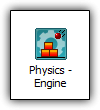
The Physics Engine Object is the most important part of Clickteam Fusion's physic engine. This object is required on any frame which has physic objects or physic movements. This object determines how all other physic-related objects behave.
One feature of the Clickteam Fusion physic engine is the ability to create multiple physic worlds within one frame. As such, the need to differentiate between Physic Engine objects is crucial. All physical objects, joints, and movements are attached to a specific Physics Engine via the "Engine ID." This ID is a simple integral number assigned during edittime. Avoid mismatching Engine IDs to ensure accurate physic movement.
There are many terms associated with the Clickteam Fusion physic engine. Some terms, such as density and gravity, you may know while other terms you may not, such as torque, impulse, and elasticity.
Click the various tabs to read a bit more information about each physic term.
Joints are invisible points where two or more objects are connected to each other. There are numerous everyday examples of joints such as fans and axis systems. In Clickteam Fusion, there are 4 types of joints; distance, revolute, prismatic, and pulley. Each of these joints has their unique properties and usages.
Click on the various tabs to learn specific details about joints.
As previously mentioned in the introduction, Clickteam Fusion added new features in conjunction with the physic engine; one of which are 9 new physic-based movements. Some movements, such as the 8 Directions and the Platform Movement, use the incorporate existing movements with the physic engine while others, such as the Spring, are entirely new movements.
Click the various tabs to view specific details about these movements.
In summary, the Clickteam Fusion physic engine has a ton of different objects which help create the physic world. From movements to joints, you should be basically aware of all these objects to best use the entire engine.